Registry Statistics (JV16)
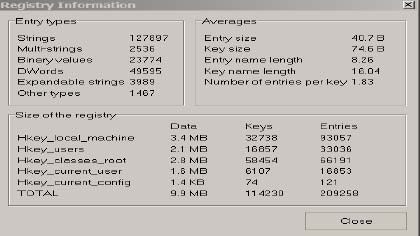
Presentation to Rockland PC User Group January 9, 2007
Deacon David R. Caesar-Dare
organhealer@hotmail.com
Westchester PC Users Group www.wpcug.org
Word of Warning!
HK => Handle to Key
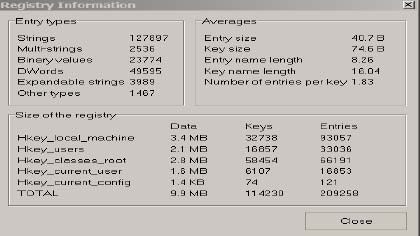
–User info in NTUSER.DAT in Profiles folder
●Win XP
–HKLM\System\CurrentControlSet\Control\hivelist
●Windows XP
Increase system security
Windows XP SP2 support tools
Thank You for Coming